# confirm
A prompt that provides 2 options (confirm/deny) and can be controlled via single keypress.
## Example
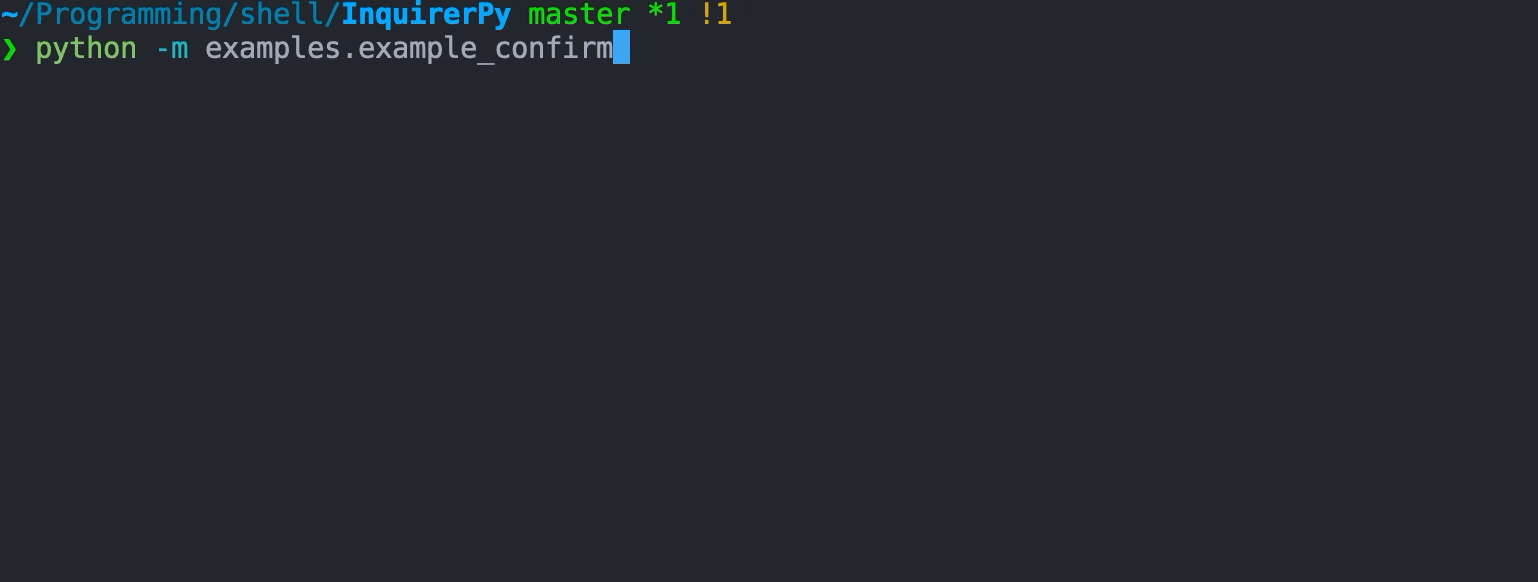
Classic Syntax (PyInquirer)
```{eval-rst}
.. literalinclude :: ../../../examples/classic/confirm.py
:language: python
```
Alternate Syntax
```{eval-rst}
.. literalinclude :: ../../../examples/alternate/confirm.py
:language: python
```
## Keybindings
```{seealso}
{ref}`pages/kb:Keybindings`
```
```{include} ../kb.md
:start-after:
:end-before:
```
Besides the default keybindings, keybindings will be created for the parameter `confirm_letter` and `reject_letter` which
by default are `y` and `n` respectively.
Pressing `y` will answer the prompt with the value True and `n` will answer the prompt with the value False.
```
{
"confirm": [{"key": "y"}, {"key": "Y"}], # confirm the prompt
"reject": [{"key": "n"}, {"key": "N"}], # reject the prompt
}
```
## Using Different Letters For Confirm/Deny
```{tip}
You can also change the letter by using the `keybindings` parameter and change the value for "confirm" and "reject" key.
```
In certain scenarios using `Y/y` for "yes" and `N/n` for "no" may not
be appropriate (e.g. multilingual).
You can change this behavior by customising the following parameters:
- `confirm_letter`
- `reject_letter`
- `transformer`
```{hint}
Changing the `transformer` is also necessary as the default behavior will print `Yes` for `True`
value and `No` for `False` value.
```
```{note}
This have effects on keybindings, new keybindings will be created based on the value of `confirm_letter` and `reject_letter`
to answer the question with True/False.
```
Classic Syntax (PyInquirer)
```{code-block} python
from InquirerPy import prompt
questions = [
{
"type": "confirm",
"default": True,
"message": "Proceed?",
"confirm_letter": "s",
"reject_letter": "n",
"transformer": lambda result: "SIm" if result else "Não",
}
]
result = prompt(questions=questions)
```
Alternate Syntax
```{code-block} python
from InquirerPy import inquirer
inquirer.confirm(
message="Proceed?",
default=True,
confirm_letter="s",
reject_letter="n",
transformer=lambda result: "SIm" if result else "Não",
).execute()
```
## Default Value
The parameter `default` controls 2 behaviors for the prompt.
It affects how the instruction is displayed, whether the `confirm_letter` is capitalised or `reject_letter` is capitalised.
It affects what value to be returned when user directly hit the key `enter` instead of the `confirm_letter` or `reject_letter`.
By default, since `default` value is `False`, the `reject_letter` is capitalised.
```
? Proceed? (y/N)
```
If `default` is `True`, the `confirm_letter` is capitalised.
```
? Proceed? (Y/n)
```
## Reference
```{eval-rst}
.. autoclass:: InquirerPy.prompts.confirm.ConfirmPrompt
:noindex:
```